9 Best Time Tracking Apps for Freelancers
Freelancing gives people the freedom to work how and when they want, which is why there’s been a notable rise in the number of people leaving their 9-to-5 jobs to pursue freelancing. But let’s be honest—it’s not always easy to manage everything on your own. Between managing multiple projects, meeting deadlines, and billing clients, it’s easy to lose track of time.
That’s where time-tracking apps come in. They help you stay organised, track how much time you’re spending on projects, and make sure you’re charging clients fairly. Whether you’re just starting out or have been freelancing for a while, these tools can help you manage your time better.
In this article, we’ll cover some of the best time-tracking apps for freelancers, including their pros, cons, and pricing, so you can find the one that suits your needs.
![]()
Why is it important to track time as a freelancer?
Tracking your time isn’t just about starting and stopping a timer—it’s a way to understand your work habits and use your time more effectively. Here’s why it matters so much for freelancers:
Accurate timekeeping
As a freelancer, your income often depends on how many hours you work. By tracking your time, you’ll know exactly how long you spend on each task or project. This ensures you’re billing clients correctly—neither overcharging nor undercharging them. Plus, it helps you stay honest and professional.
Improved productivity
When you keep track of your time, you can see how it’s being spent. This can help you spot areas where you’re wasting time or taking longer than expected. With AI time tracking, you get smart insights automatically – making it easier to spot patterns, reduce inefficiencies, and stay focused on what matters most.
With this insight, you can make adjustments, prioritise important tasks, and focus on what really matters. Over time, this can make you more efficient and increase your productivity.
Clear client billing
Clients want to know they’re getting what they pay for. Time tracking tools let you show exactly how much time you’ve spent on their project, you can add these details in the invoices you send. This builds trust and makes it easier to avoid disagreements about invoices. Having clear records can also protect you in case of any disputes.
Better reporting
Many time-tracking apps provide detailed reports that break down how time is spent across projects or clients over days, weeks, or months. These reports are often downloadable, making it easier to analyse productivity and manage resources effectively.
Improved work-life balance
Freelancers often find it hard to separate work from personal life, especially if they work from home. Tracking your time helps you understand how much you’re working and whether you’re spending too much time on certain tasks. This awareness can help you set boundaries, avoid overworking, and make more time for yourself.

Best time tracking apps for freelancers
Here are some of the best time-tracking apps for freelancers, along with their features, pros, cons and pricing.
1. Toggl Track
Toggl Track is a simple and easy-to-use tool that helps track time spent on different tasks and projects. It’s great for freelancers and teams who want clear reports and insights into where their time goes.
Features
- Multiple time tracking features like manual time entry, automatic time tracking, Pomodoro timer, and idle time detection.
- Project management capabilities include project creation, organisation, task management, time estimates, and alerts.
- Detailed and summary reports with customisable options for time usage analysis and export.
- Integration with popular freelancing tools like Slack, Asana, Trello, and others, as well as an API for custom integrations.
Pros
- Easy to use, even for beginners, as it has a user-friendly interface for easy navigation and time tracking.
- Works easily across devices, including a mobile app for time tracking on the go.
- Different pricing plans to suit different needs, including a free plan.
Cons
- Only basic reporting on the mobile app
- Too many bugs and crashes
- A little expensive compared to competitors
- The lack of an export feature makes it hard and time-consuming to submit reports from mobile devices.
- Syncing issues occur in the Toggl Track desktop app when switching between computers.
Pricing
Toggl Track offers three pricing plans: Free, Starter, and Premium. The Free plan is good for individuals and small teams, providing basic time tracking and reporting features. The Starter plan starts at $10 per user/month, is suitable for growing teams and offers advanced features like team management, time estimates, and billable rates. Lastly, the Premium plan starts at $20 per user/month and is designed for large enterprises, providing comprehensive features such as advanced reporting, timesheet approvals, and project management.
2. Clockify
Clockify is a free time-tracking tool with features that let you log hours manually or automatically. It’s perfect for businesses looking for detailed reports and a simple dashboard to manage work hours.
Features
- Unlimited tracking for individuals and teams.
- Kiosk mode is ideal for hourly workers, allowing them to clock in and out using a shared device.
- Connect with popular tools like Trello, Asana, Slack, etc.
- Generate detailed reports on time usage, project costs, and more.
- Create approval processes for expenses and timesheets.
Pros
- Offers a generous free plan with unlimited users and basic features.
- Ability to manage the leaves and holidays of your team
- Mobile and desktop apps for seamless time tracking on various devices.
- Various types of calculators to calculate hourly rate, overtime pay, labour cost, etc.
- Set multiple hourly rates and mark time entries as billable as needed.
Cons
- Syncing issues when switching between devices
- The interface can feel dated.
- Lack of option to manage overhead separately from rate cost.
- The free version has a lot of features that are restricted.
- Lack of automation features
Pricing
Clockify offers a tiered pricing plan: a generous free plan with unlimited users and basic features, a Basic plan starting at $6.99 per user per month for additional features like time-off requests and invoicing, and a Pro plan starting at $9.99 per user per month for advanced features such as scheduling, forecasting, expense tracking, and GPS tracking. Lastly, the Enterprise plan is $14.99 per user/month for features such as single sign-on (SSO), custom subdomain, control accounts, etc.

3. Timely
Timely is a bit different tool. It is a smart time-tracking tool that automatically records what you work on and when. It uses artificial intelligence to help you see your schedule and stay on top of your tasks without having to remember to start and stop a timer.
Features
- Automatic time tracking using AI to categorise activities.
- Visual timeline for better planning and review.
- Offline tracking with automatic syncing.
- Detailed project reporting and client billing.
Pros
- Provides precise time logs, ensuring accurate billing and reporting.
- The intuitive design makes it simple to navigate and use.
- Customise invoices with logos to reflect brand identity.
- Integrates with different tools and platforms to simplify workflows.
- Mobile app to track time on the go.
Cons
- No free plan
- Inability to copy a single task to another day
- Cannot track time spent on phone calls
- Can be a little complicated for people seeking a simple time-tracking app.
- Expensive compared to competitors
Pricing
Timely offers three pricing plans, i.e., Starter, Premium and Unlimited. The Starter plan starts at $11 per user/month, the Premium plan starts at $20 per user/month, and lastly, the Unlimited plan starts at $28 per user/month.
4. RescueTime
Similar to Timely, RescueTime tracks your time automatically. It focuses on productivity by tracking the time you spend on websites and apps. It helps you understand your habits and improve focus by showing you detailed reports about your daily activities.
Features
- Tracks time spent on websites and apps automatically.
- Offers daily productivity scores and trends.
- Focus mode to block distracting sites.
- Works across multiple devices.
Pros
- Customisable reports for projects and clients and billable hours.
- Helps you stay focused on important tasks by blocking distracting websites and apps.
- Connects timesheet with other platforms like Asana, Trello, etc
Cons
- Not ideal for billing purposes.
- Limited customisation options.
- Few subscription options
- Lack of manual tracking and invoicing features
Pricing
RescueTime offers two plans: RescueTime Premium, priced at $12 monthly or $78 annually, provides advanced features like detailed reports, custom goals, focus mode, and priority alerts. For basic time tracking, website and app categorisation, and daily focus scores, the free RescueTime Lite plan is available.

5. Harvest
Harvest is a time-tracking tool that’s also good for invoicing and expense tracking. It’s suitable for freelancers and teams who need to manage their time and bill clients directly from the tool.
Features
- Easily track time spent on tasks and projects, either manually or using automatic timers.
- Integrations with PayPal and Stripe for online client invoice payment.
- Create professional invoices from tracked time using customisable templates.
- Connect with popular tools like Slack, Trello, and Basecamp
- Automatically sync Harvest invoices and payments with QuickBooks or Xero for easy accounting.
Pros
- Combines time tracking with expense tracking.
- Great for managing multiple client projects.
- Easy-to-use interface for invoicing.
- Create and manage timesheets for individuals or teams.
- Real-time budget tracking for projects.
Cons
- Limited customisation in reporting feature compared to competitors
- Doesn't show cost vs retail, profit margins, or purchase details.
- Requires internet, making time tracking harder offline
- Lack of advanced project management and accounting functions
Pricing
Harvest offers a range of plans to suit different needs. The Free plan includes basic reporting, invoicing, and time tracking for freelancers. The Pro plan starts at $13.75 per user per month, offering unlimited projects, advanced reporting, and team management features. For more advanced needs, the Premium plan is $17.50 per seat per month and includes everything in Pro, plus profitability reporting, custom reports, and SSO.
6. My Hours
My Hours is a straightforward tool that lets you track time, create projects, and organise tasks. It is easy to use and helps you manage your work efficiently while generating simple reports.
Features
- Real-time project cost analysis and budget tracking.
- Automated timesheet approvals for easy management.
- Comprehensive reporting tools for performance insights.
- Task management and role assignment for teams.
- Customisable billing rates for different projects.
- Integration with other apps through Zapier.
Pros
- Flexible and adaptable for freelancers.
- Generous free plan with essential tools.
- Excellent for tracking multiple projects.
- Mobile and web access for flexible use.
Cons
- Basic invoice generation and billing features.
- Lack of automated time tracking.
- Limited integration capabilities.
- Limitations in budgeting.
Pricing
My Hours has both a free plan and a Pro plan available. The free plan has unlimited projects and clients and has a limitation of 5 users. The Pro plan starts at $9 per user/month, offering additional features like priority support, client invoicing, approval workflow, etc.
7. Hubstaff
Hubstaff is a tool designed for teams and remote workers, offering features such as time tracking, screenshots, and productivity monitoring. It’s good for managing work schedules and ensuring tasks are on track.
Features
- Tracks time, productivity, and location for remote teams.
- Monitor employee activity, including screenshots, keystrokes, and app usage.
- Works offline and syncs data later.
- Multiple integration options with project management tools.
- Verify employee location and ensure accurate time tracking.
- Generate detailed reports, create invoices, and manage payroll with integration solutions like PayPal, Payoneer, Gusto, etc
Pros:
- Works with tools like Slack, Trello, and Asana.
- Verifies employee location and work hours.
- Multi-currency options to pay international teams.
- Customisable budgeting options with an alerting feature.
- Integrates with over 30+ software.
Cons:
- Some users may have concerns about the level of monitoring.
- While user-friendly, it might take some time to leverage all features fully.
- Can be expensive for larger teams.
- Inconsistent activity on the geofence feature.
- Lack of offline mode.
Pricing:
Hubstaff offers various pricing plans, starting with Starter at $7/seat/month for basic features like time tracking, limited screenshots, etc. The Grow plan, priced at $9/seat/month, includes additional tools like task management, project budgets, and more. The Team plan at $12/seat/month adds unlimited screenshots, integrations, etc. Lastly, the Enterprise plan, at $25/seat/month, includes advanced compliance, custom deployments, and much more.
8. Everhour
Everhour helps you track time, manage budgets, and create reports. It integrates well with other project management tools like Trello and Asana, making it ideal for teams that need to coordinate and monitor their work closely.
Features
- Record both billable and non-billable hours for each client.
- Clock-in and clock-out features to capture time data for accurate billing and payroll processing.
- Screenshot feature for proof of work.
- Track and review work-related expenses and easily upload receipts.
- Connect with software like QuickBooks, Xero or FreshBooks to automatically sync client invoices.
Pros
- Ability to overview teams' availability in a single page
- Get free tools like a time card calculator, pomodoro timer, invoice generator, online timer, etc.
- A wide range of native and website integrations.
Cons
- No dedicated mobile app.
- Inability to report accurate time for different time zones.
- Limited features in basic plans.
- Difficulty in editing time
- Cannot be integrated directly into SaaS apps without the Chrome extension.
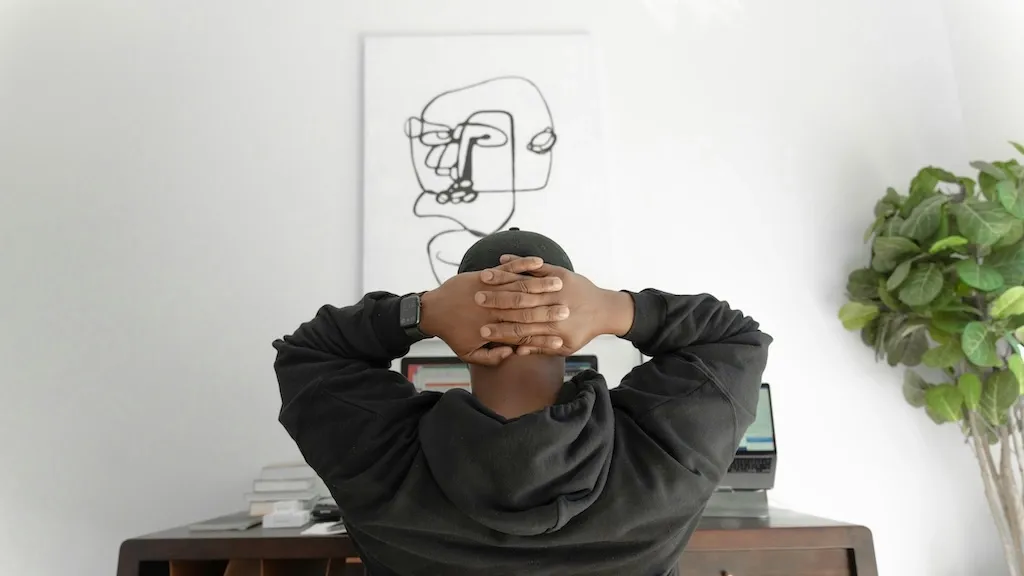
Pricing
Everhour has two pricing plans. The Basic plan is free for up to 5 users and offers essential features like scheduling, time tracking, and reporting. The Plus plan is $5 per user per month and offers features like advanced scheduling, team messaging, time-off management, and much more.
9. WebWork
WebWork is a versatile time-tracking software. It not only tracks time but also offers detailed insights into productivity through activity levels, app and website usage, and screenshots, making it a comprehensive tool to manage projects efficiently. It is the first 100% AI-powered time tracking software.
Features
- Track work hours automatically across devices and log hours for offline activities like meetings and brainstorming sessions.
- Assign shifts across time zones to manage global teams efficiently.
- Screenshot monitoring to provide proof of work and ensure productivity.
- Assign, track, and organise tasks with deadlines, files, and custom statuses.
- Track billable time for accurate payments and generate professional, time-based invoices quickly.
- Monitor what projects, tasks, and platforms your team works on in real-time.
- Integration with tools like Trello, Asana, Slack, Github, and more.
Pros
- Offers both automatic and manual time tracking options.
- Comprehensive productivity monitoring features, including screenshots and activity levels.
- User-friendly interface with easy navigation.
- Affordable pricing as compared to competitors.
- Strong management capabilities to handle tasks, attendance, leaves, holidays, etc.
Cons
- Some users may find the employee monitoring features intrusive.
- The app may occasionally freeze or fail to update time and screenshots accurately, which can be frustrating.
- Lack of integration options with some project management tools.
Pricing
WebWork offers three pricing plans: Pro plan at $4.99/user/month, with unlimited time tracking, projects, tasks, and key features like timesheets, real-time monitoring, etc. Plus plan at $7.99/user/month ($5.19 with a 35% discount) includes all Pro features, plus timesheet approvals, advanced reports, video meetings, and more. Lastly, the Premium plan at $8.99/user/month adds white labelling, SSO, and premium support. All plans come with a 14-day free trial, and custom pricing is available on request.
Comparison at a glance
This table will help you quickly compare which app fits your freelancing needs based on the features that matter most to you.
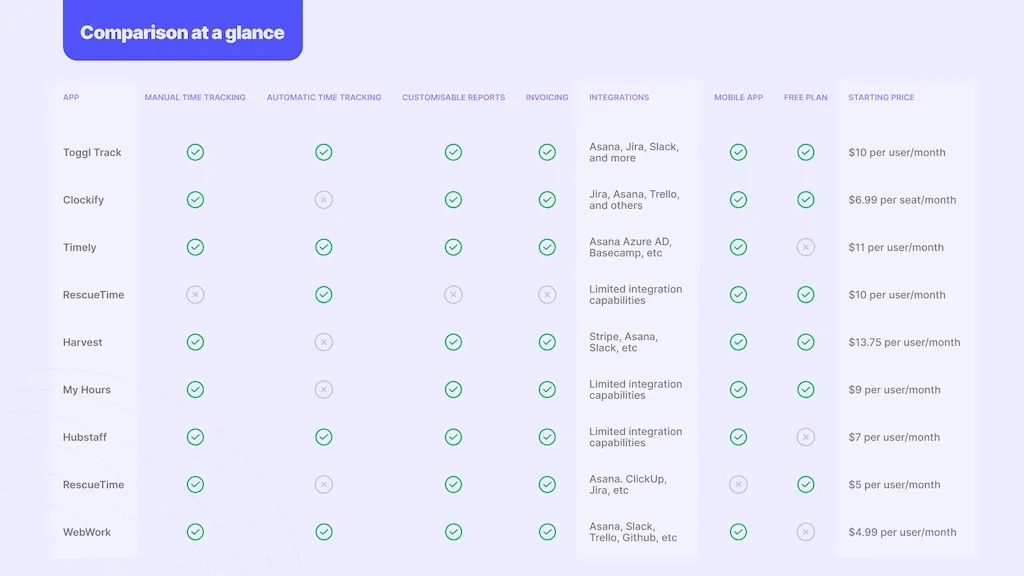
How to choose the right time-tracking app for freelancers?
When selecting a time-tracking app for freelancers, keep the following in mind:
Ease of Use
Choose an app that is simple to use and easy to understand. If the app is complicated or has a confusing layout, it can slow you down and make your work harder. A user-friendly app will help you get tasks done quickly and efficiently.
Features
Think about what functions are most important for your work and check if the app offers them. Features such as invoicing, reports, or the ability to connect with the tools you already use. Having the right features can save you time and help you stay organised.
Budget
Free apps can be a good option, but they often have limits on features. Paid plans can give you more advanced tools and better support. Choose an app that fits within your budget and offers good value for what you need. Consider if the extra features are worth the cost.
Integrations
Choose apps that can connect easily with the other tools you use, like project management software or accounting systems. Good integrations help you work smoothly without having to switch between different apps. This can save time and reduce mistakes.
Mobility
If you often work in different locations or need to work while traveling, pick an app that works well on mobile devices. This way, you can stay productive whether you’re at the office, at home, or on the move. A mobile-friendly app ensures you have access to your work anytime, anywhere.

Conclusion
In the end, the best time-tracking app for freelancers will depend on your unique needs and preferences. Whether you prioritise ease of use, advanced features or basic time tracking, there is a tool out there to help you manage your time and work more effectively. So, take the time to try out a few options, see what works best, and start making the most of your freelance career.
